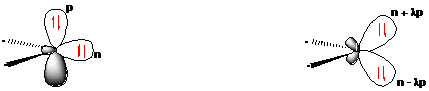Différences entre les versions de « VBTutorial1 »
| Ligne 66 : | Ligne 66 : | ||
# Recompute the same L-VBSCF wave-function, this time specifying an orbital guess read from converged Gamess RHF Molecular orbitals, through the ''guess=mo'' option in the $ctrl section together with an extra ''$gus'' section in the input (see ''hints'' below, and [[file:|XMVB manual]]) ; | # Recompute the same L-VBSCF wave-function, this time specifying an orbital guess read from converged Gamess RHF Molecular orbitals, through the ''guess=mo'' option in the $ctrl section together with an extra ''$gus'' section in the input (see ''hints'' below, and [[file:|XMVB manual]]) ; | ||
# BOVB level : | # BOVB level : | ||
| − | ## First, compute a π-D-VBSCF wave function using previous VBSCF orbitals as guess orbitals. To do that, you should allow the π inactive orbitals of fluorine to delocalize onto the two atoms, while keeping all <math> | + | ## First, compute a π-D-VBSCF wave function using previous VBSCF orbitals as guess orbitals. To do that, you should allow the π inactive orbitals of fluorine to delocalize onto the two atoms, while keeping all <math>\sigma</math> (active and inactive) orbitals localized (see also : [[General_guidelines_for_BOVB_calculations#High_symmetry_case:| >> see "high symmetry case" in the "general guidelines for BOVB calculations"]]) |
## Compute then a π-D-BOVB solution for the F<math>{}_2</math> molecule, starting from previous orbitals as guess. | ## Compute then a π-D-BOVB solution for the F<math>{}_2</math> molecule, starting from previous orbitals as guess. | ||
# Compute F<math>{}_2</math> bond energies at the π-D-BOVB level | # Compute F<math>{}_2</math> bond energies at the π-D-BOVB level | ||
Version du 10 juillet 2012 à 09:44
How to modify this page :
- first : log in (top right of this page) ;
- click on [edit] (far right) to edit a section of the page ;
- write your text directly in the wiki page, and click on the "Save page" button (bottom left) to save your modifications
Pictures : how to insert a picture in your text
See also this page for an introduction to the basics of the wiki syntax
Basics of VB theory and XMVB program
| Main exercises | ||||
|---|---|---|---|---|
Exercise 1 : Starting up with the H<math>{}_2</math> moleculeThe Gamess and XMVB input files for the H<math>{}_2</math> molecule are provided in the Exercise folder on the tutorial machines. These are VBSCF calculations with the 6-31G(d,p) basis set, and the fragment specification in terms of symmetry-adapted orbitals (frgtyp=sao). Just inspect these inputs, run the gamess-xmvb program (using : vbrun h2), and analyze the outputs. Then these input files could serve you as templates for the next exercises. Exercise 2 : HF molecule weights
Exercise 3 : F<math>{}_2</math> molecule and bond energy
|