Différences entre les versions de « VBTutorial1 »
| Ligne 38 : | Ligne 38 : | ||
## Compute a VBCISD wave function, freezing the 1s core orbital of fluorine in the VBCI calculation (''NCOR=1'' option), and printing only structures which have a coefficient superior to 0.01 (''ctol=0.01'' option) ; | ## Compute a VBCISD wave function, freezing the 1s core orbital of fluorine in the VBCI calculation (''NCOR=1'' option), and printing only structures which have a coefficient superior to 0.01 (''ctol=0.01'' option) ; | ||
## Compare structure weights at the VBSCF, L-BOVB and VBCI levels | ## Compare structure weights at the VBSCF, L-BOVB and VBCI levels | ||
| − | |||
{| class="collapsible collapsed wikitable" | {| class="collapsible collapsed wikitable" | ||
| Ligne 53 : | Ligne 52 : | ||
|- | |- | ||
| | | | ||
| − | * To | + | * To go from L-VBSCF to L-BOVB level, starting from the input of the VBSCF wave function as a template, you should simply : |
| − | * | + | ** add the ''bovb'' keyword in "$ctrl" section of the VBSCF input ; |
| + | ** change ''iscf=5'' by ''iscf=2'' ; | ||
| + | ** suppress structures with minor weights at the VBSCF level from the '$str'' section | ||
|} | |} | ||
<big>[[General_guidelines_for_BOVB_calculations| >> general guidelines for BOVB calculations]]</big> | <big>[[General_guidelines_for_BOVB_calculations| >> general guidelines for BOVB calculations]]</big> | ||
| − | |||
== Exercise 3 : F<math>{}_2</math> molecule and charge-shift resonance energy == | == Exercise 3 : F<math>{}_2</math> molecule and charge-shift resonance energy == | ||
Version du 9 juillet 2012 à 12:46
How to modify this page :
- first : log in (top right of this page) ;
- click on [edit] (far right) to edit a section of the page ;
- write your text directly in the wiki page, and click on the "Save page" button (bottom left) to save your modifications
Pictures : how to insert a picture in your text
See also this page for an introduction to the basics of the wiki syntax
Basics of VB theory and XMVB program
| Main exercises | ||||
|---|---|---|---|---|
Exercise 1 : Starting up with the H<math>{}_2</math> moleculeTwo Gamess and XMVB input files for the H<math>{}_2</math> molecule are provided in the Exercise folder on the tutorial machines :
There are VBSCF calculations with the 6-31G(d,p) basis set. Just inspect these inputs, run the gamess-xmvb program (using : vbrun h2-atom and : vbrun h2-sao, and analyze the outputs. Then these input files could serve you as templates for the next exercises. Exercise 2 : HF molecule : weights and bond energy
Exercise 3 : F<math>{}_2</math> molecule and charge-shift resonance energy
|
| Optional exercises - homework | ||||||
|---|---|---|---|---|---|---|
Exercise 4 : The lone pairs of H2O(for further reading, see S. Shaik and P.C. Hiberty, "The Chemist's Guide to VB theory", Wiley, Hoboken, New Jersey, 2008, pp. 107-109) This exercise aims at comparing two descriptions of the lone pairs of H<math>{}_2</math>O : (i) the MO description in terms of non-equivalent canonical MOs and (ii) the « rabbit-ear » VB description in terms of two equivalent hybrid orbitals. 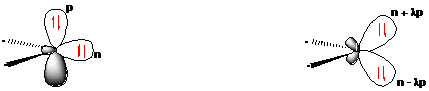
Exercice 5 : Solvent effect on C(Me)<math>{}_3</math>-Cl weights
|